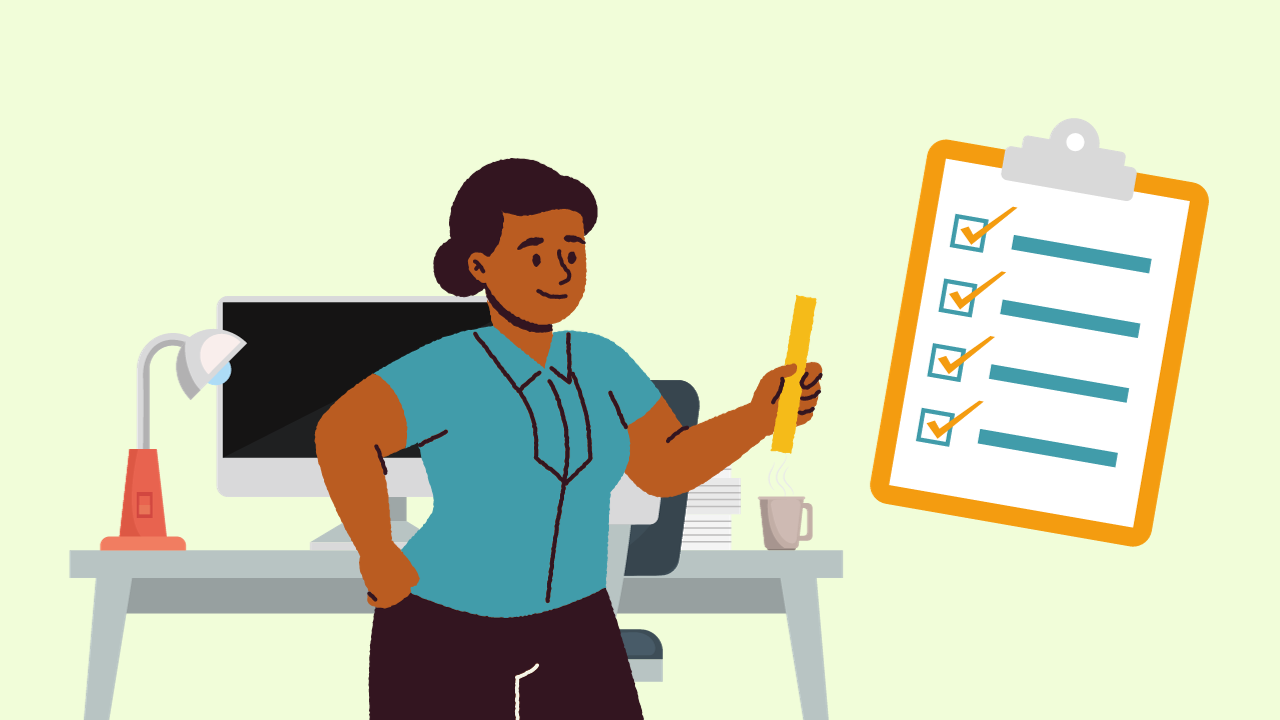Onboarding Resource | IT Teams
Uncover this onboarding resource designed to swiftly guide school/district IT teams through the process of setting up your infrastructure to utilize Thimble.io.
Welcome to the Thimble.io Onboarding Resource for IT Teams!
In this onboarding resource, we've put together a list of checkpoints to help you know exactly what needs to be done to seamlessly get started using Thimble.io in your school or district.
IT Team Checklist
Review the checklist and complete the items as outlined below:
Contact Information
⬜ Identified and confirmed the best IT contact for initial setup with Thimble.io.
Email Communication
⬜ Checked if the district allows students to receive emails from Thimble.io.
⬜ Explored options for whitelisting no-reply@thimble.io if needed.
⬜ (optional) If you are planning to use arduino.cc, please whitelist auth@arduino.cc
Software & Computer Specifications
⬜ Shared the type of computer (PC, Mac, or Chromebook) being used by the students and teachers in your district or school.
⬜ Installed Arduino IDE (PC and Mac only) or allowed the installation of the software as outlined in in the Thimble.io Learning Platform's Downloads & Setup section.
⬜ Installed required Windows driver for Arduino board (PC only).
⬜ Installed Arduino Libraries (PC and Mac only) or allowed the installation, as outlined in in the Thimble.io Learning Platform's Downloads & Setup section.
USB Port
⬜ If your machine has USB-C, then an USB-C to USB adapter will be required and is not provided with the kit. USB Ports cannot be blocked.
Internet Connection
⬜ Stable internet connection with sufficient bandwidth to support video streaming and content delivery.
⬜ Latest version of Google Chrome web browser.
Whitelisting Requirements
⬜ Whitelisted access to the following websites:
https://help.thimble.io/
https://create.arduino.cc/editor/ (Chromebook only)
⬜ Whitelisted emails coming from no-reply@thimble.io.