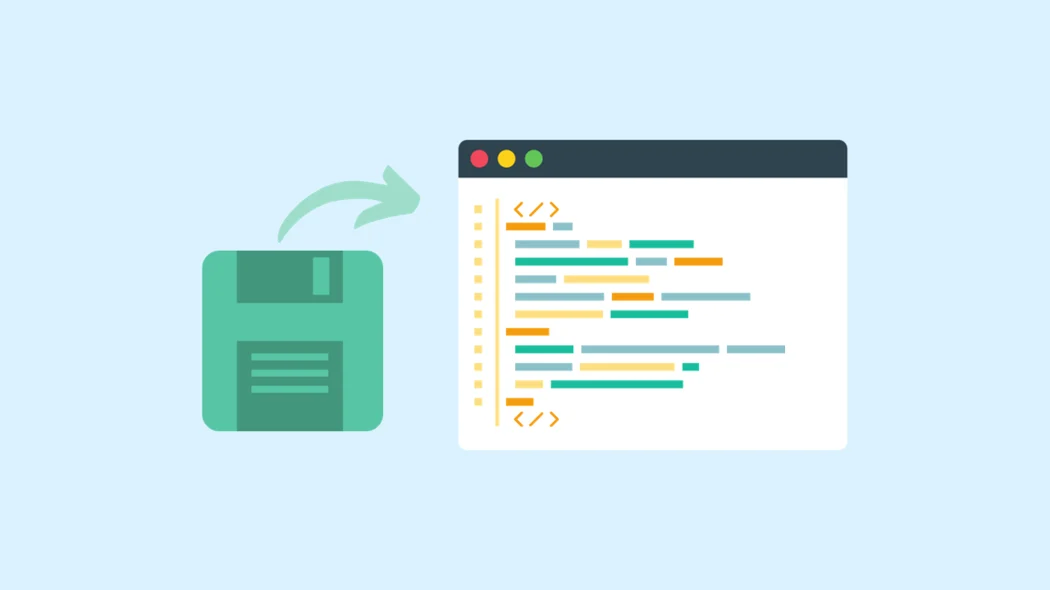How To: Save Arduino Project
Arduino projects often involve intricate code and circuit configurations, making it crucial to know how to save your work properly. This article will guide you through the process of saving Arduino projects to ensure that your hard work is secure and
Introduction
Saving your Arduino projects is an essential practice to preserve your code, wiring diagrams, and any related documentation. This ensures that you can revisit, modify, or share your projects seamlessly. Follow the steps below to learn how to save Arduino projects effectively.
Save Arduino Projects
Open the Arduino IDE:
Launch the Arduino Integrated Development Environment (IDE) on your computer.
Write or Open Your Project:
Create a new Arduino project or open an existing one that you wish to save.
Organize Your Files:
Before saving, organize your project files into a dedicated folder. This can include your Arduino sketch (.ino) file, any additional code libraries, and documentation.
Click on File:
In the Arduino IDE, click on the "File" menu at the top-left corner.
Select "Save" or "Save As":
If it's a new project, choose "Save As" and provide a name for your project.
If it's an existing project, you can choose "Save" to overwrite the current version or "Save As" to create a new version with a different name.
Choose the Location:
Specify the location where you want to save your Arduino project. Select the dedicated folder you created in step 3.
Click "Save":
Click the "Save" button to store your Arduino project in the designated folder.
Video Tutorial
Watch the video to see these steps in action:
Version Control & Backups
If you want to keep track of different versions of your project or collaborate with others, regularly create backups and versions of your Arduino projects to prevent data loss. Copy the entire project folder to an external drive, cloud storage, or another location on your computer.
Summary
Saving your Arduino projects is a fundamental step in the development process. By following these steps, you ensure that your hard work is secure, organized, and ready for future modifications or collaborations. Additionally, consider implementing version control and regular backups for enhanced project management and data security.