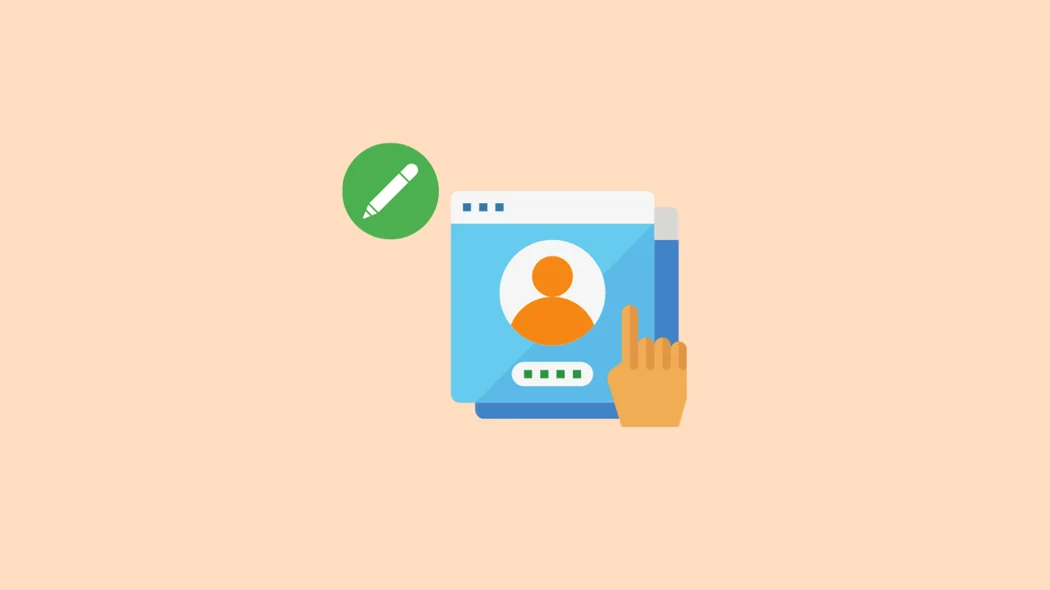How To: Edit Existing Users
Administrators and educators can edit users in the Thimble.io Educator Platform. This article will show how to update an existing account.
Introduction
Administrators and educators can edit users in the Thimble.io Educator Platform. This article will show you how to update an existing account.
Edit Existing Users
Log into the Thimble.io Educator Platform.
Click the "Manage Users" button on the top-right of the Dashboard or navigate to "Manage" → "Users" on the left-side menu from any page.
You can filter the user by District, School, and Student at the top-right.
Click on the name of the User you'd like to edit.
Enter any updated User Information. All fields are required and need to be formatted correctly (e.g., user@domain.suffix for email address).
Note: There can only be one user per email address in the system.
You can also modify the Role Permissions for the User. The options are:
Admin: Administrators have full account permissions.
Edit: Editing permissions allow a user to make changes to the organization.
View: Viewing permissions allow a user to see the information associated with their organization.
Click "Save Details" to update the user in the system.
Video Tutorial
Watch the video below to learn more about how to edit existing users:
Summary
Congratulations! You have successfully updated a User in the system.
Troubleshooting
If you encounter any issues during the user editing process, here are some troubleshooting tips:
Problem: Unable to access the "Manage Users" section.
Solution: Ensure you have the necessary permissions and are logged into the Thimble.io Educator Platform with the appropriate account. Double-check your user role.
Problem: Error when entering User Information.
Solution: Double-check that all required fields are filled correctly, and the email address is unique. Ensure you haven't missed any mandatory information.
Problem: Unable to update User Information.
Solution: Verify that the user you're trying to edit exists in the system and that you have the necessary permissions to make changes. If the issue persists, contact Thimble.io support for further assistance.